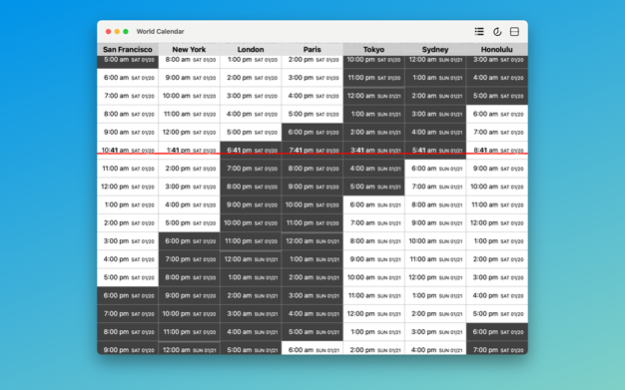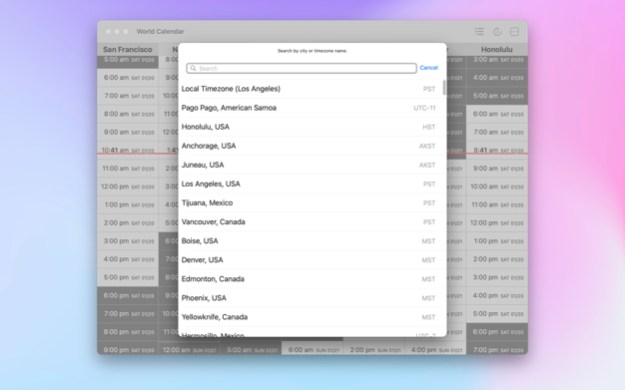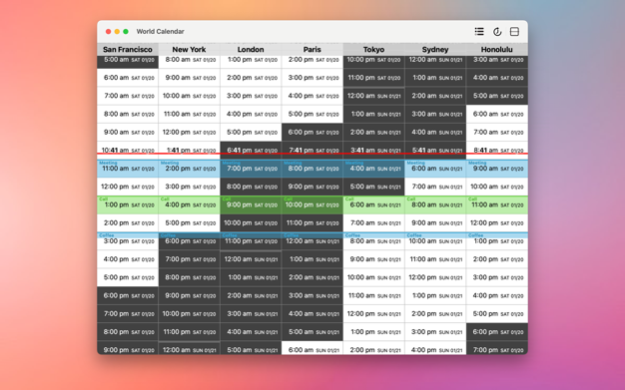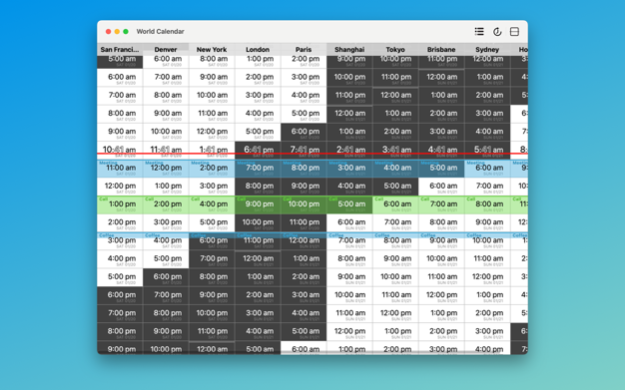World Timezone Calendar 9.1
Free Version
Publisher Description
Embark on a new era of global coordination with World Calendar! Beyond the scope of traditional world clocks, this reimagined app is your essential companion for scheduling across multiple timezones, eliminating the barriers posed by time zone differences.
While standard "world clocks" only reveal the current time, World Calendar goes a step further, providing not only the present time but also a glimpse into the future across multiple timezones simultaneously. Imagine effortlessly planning events weeks ahead, foreseeing the ideal moments for your engagements. World Calendar isn't just a tool; it's your strategic advantage for staying ahead of time across the globe. Download now and transform the way you schedule – the future is in your hands with World Calendar!
Cross-Timezone Scheduling Made Effortless:
Need to coordinate meetings, events, or calls across the globe? World Calendar provides an intuitive side-by-side comparison of multiple timezones, making it a breeze to pinpoint the perfect time for everyone involved.
Sync Seamlessly with Your Life:
World Calendar effortlessly integrates with your iOS Calendar, displaying your existing events in multiple timezones. Create, edit, and share events with ease, ensuring your global schedule is always up-to-date.
Feature Highlights:
• Day/Night Indicators: Easily distinguish between day and night across timezones.
• Today Widget: View your favorite timezones at a glance without unlocking your device.
• No Limits: Compare as many timezones as you need, with no upper limit.
• Global Sharing: Share events seamlessly with other World Calendar users – your time, their timezone.
• Current Time Indicator: Stay in the present with a red line indicating the current time.
• Targeted Planning: Tap anywhere to set a target time, and tap twice to create an event in your Calendar.
• Horizontal Scroll: Effortlessly navigate through all your selected timezones.
• Landscape View: Enhance your planning experience with a wider landscape view.
• Display Options: Choose between city names or well-known timezone abbreviations.
• Easy Search: Add new timezones by searching city names, timezone abbreviations, or UTC offsets.
• Time Travel: Scroll to the future for advanced planning, whether it's days, weeks, or months ahead.
• Daylight Saving: Automatic adjustments for daylight saving changes.
• Nautical Time Zones: Support for UTC offsets with no daylight savings or adjustments.
• Craft Your Timezone Experience:
• Customize your timezone display, rename zones, and create an attractive timezone clock with just a long-press on the red 'now' icon. World Calendar is your dynamic slide ruler for cross-timezone planning!
World Calendar is your dynamic slide ruler for cross-timezone planning! Download now and experience the freedom of global scheduling like never before. Timezone challenges? Conquer them with World Calendar!
Feb 10, 2024
Version 9.1
- Bug fixes
About World Timezone Calendar
World Timezone Calendar is a free app for iOS published in the Office Suites & Tools list of apps, part of Business.
The company that develops World Timezone Calendar is Geospike Pty Ltd. The latest version released by its developer is 9.1.
To install World Timezone Calendar on your iOS device, just click the green Continue To App button above to start the installation process. The app is listed on our website since 2024-02-10 and was downloaded 10 times. We have already checked if the download link is safe, however for your own protection we recommend that you scan the downloaded app with your antivirus. Your antivirus may detect the World Timezone Calendar as malware if the download link is broken.
How to install World Timezone Calendar on your iOS device:
- Click on the Continue To App button on our website. This will redirect you to the App Store.
- Once the World Timezone Calendar is shown in the iTunes listing of your iOS device, you can start its download and installation. Tap on the GET button to the right of the app to start downloading it.
- If you are not logged-in the iOS appstore app, you'll be prompted for your your Apple ID and/or password.
- After World Timezone Calendar is downloaded, you'll see an INSTALL button to the right. Tap on it to start the actual installation of the iOS app.
- Once installation is finished you can tap on the OPEN button to start it. Its icon will also be added to your device home screen.